In my app when I tried to open UIPasteboard after copying text it's showing Paste text in the English language. While other option texts are in Japanese! It's not same behavior for all device. In some device, it's showing text ペースト Does anyone having an idea how can we manage UIPasteboard option text language? Does it have any dependency on region or iPhone language settings?
Asked
Active
Viewed 164 times
1
-
I have also facing same issue, any work around found for this? – Vishnuvardhan Mar 30 '22 at 14:00
-
@Vishnuvardhan I didn't find any workaround. I realized that if you change the device region to India in that case it's showing "ペースト" and if I keep the region to Japan it's showing "Paste". So I think there might be some OS bug!. Not sure :) – kb920 Mar 31 '22 at 03:23
1 Answers
0
It worked for me After changing the Development language to required one(Chinese) instead of the English. Following link helped to change the development language: How to set language other than English as the development language and Base localization?
Vishnuvardhan
- 5,081
- 1
- 17
- 33