On the Google admin console, when looking at chrome devices, you can see their "OS version policy compliance", as seen in the image below:
However, when retrieving a device from the directory API (using https://developers.google.com/admin-sdk/directory/reference/rest/v1/chromeosdevices/get), this field does not seem to be returned. My assumption was that the directory API was able to return anything you could see in the admin console. Do I need to use a different API to retrieve this information?
Update
I have added this feature request to get this added to the API, as it looks like it is not currently supported.