If i create a plot using this script
import matplotlib.pyplot as plt
fig, ax = plt.subplots()
ax.plot([1, 2, 3, 4], [1, 4, 5, 3])
plt.show()
I get this result:
At the top I get a menu bar with useful functionality like zooming, panning and saving the plot. If I create a plot in a canvas in a tkinter GUI like so
import tkinter as tk
from matplotlib.figure import Figure
from matplotlib.backends.backend_tkagg import FigureCanvasTkAgg
window = tk.Tk()
fig = Figure(figsize=(5, 2), layout="constrained")
ax = fig.add_subplot(111)
ax.plot([1, 2, 3, 4], [1, 4, 5, 3])
canvas = FigureCanvasTkAgg(fig)
canvas.draw()
canvas.get_tk_widget().pack()
window.mainloop()
I get this result:
It lacks this menu bar, but I would still like to use the functionality in a GUI. Is there a way to do that?