I have an APIM instance that was set up initially to use a built in user flow in B2C. The settings look like so:
When I update the sign-up policy and the sign-in policy to a new custom policy from B2C, the sign in page continues to use the old config settings.
When I go to the sign in page, the developer portal is pulling down a JSON file from /config-apim.json which returns the old settings. Although the settings come back as a new, something changes internally somewhere that when logging in portal returns an "invalid token" error.
It is almost as it is internally using the new policy but then the developer portal is using the old token settings.
What has been tried:
- Updating these settings
- Removing the identity provider completely and readding
- Removing any references to the old flow in any setting (could not find anything)
- Assuming it was cached somewhere, updated to the new settings and waited a few hours to see if it would magically use the new settings.