We have different types of work items in Azure DevOps Boards. We need to export list of all fields in work items to excel or any similar format. Is there a way to use the APIs to pull a list of all fields in the system and whatever associated metadata is available? Can someone please help us on this task.
3 Answers
You can use the Azure DevOps Office® Integration 2019 connector for Excel to extract data in volume. There is a limit for calling the API I think it might be 10,000 work items. you can get around this rate limit by dividing your query up when you run it with a criteria.
- 49
- 1
- 12
If you have Visual Studio, you can run Developer Command Prompt and use witadmin command line.
witadmin listfields /collection:https://dev.azure.com/<org>
Witadmin syntax: https://learn.microsoft.com/en-us/azure/devops/reference/witadmin/manage-work-item-fields?view=azure-devops#syntax
- 13,096
- 3
- 24
- 31
You can use Rest Api to get all fields form process template: https://learn.microsoft.com/en-us/rest/api/azure/devops/processes/fields/list?view=azure-devops-rest-7.1
Powershell example:
$user = ""
$token = "<pat>" #https://learn.microsoft.com/en-us/azure/devops/organizations/accounts/use-personal-access-tokens-to-authenticate
$base64AuthInfo = [Convert]::ToBase64String([Text.Encoding]::ASCII.GetBytes(("{0}:{1}" -f $user,$token)))
$orgUrl = "https://dev.azure.com/<org>"
$procId = "<proc-guid>"
$wiRefName = "<wi type name>"
$restApiGetFields = "$orgUrl/_apis/work/processes/$procId/workItemTypes/$wiRefName/fields?api-version=7.1-preview.2"
function InvokeGetRequest ($GetUrl)
{
return Invoke-RestMethod -Uri $GetUrl -Method Get -ContentType "application/json" -Headers @{Authorization=("Basic {0}" -f $base64AuthInfo)}
}
$fields = InvokeGetRequest $restApiGetFields
foreach ($wifield in $fields.value)
{
Write-Host "Name:" $wifield.name "; RefName" $wifield.referenceName
}
Process guild you can get through rest API: https://dev.azure.com/<you_org_name>/_apis/work/processes?api-version=7.1-preview.2
Work Item Type Name you can get from URL while viewing your process template:
UPDATE:
To get information about each field, you need to use FIELD GET rest API with $expand=all option.
- 13,096
- 3
- 24
- 31