I use neovim with coc.nvim for auto-completion of code, but I don't like this error detection [I don't mean its bad], I only want to disable this grey like with red >> on the left of line numbers
(no problem with red line numbers)
How can I disable it,
- like a line of code Which can be added to .vimrc or .init.vim which will do the job
- that's what I want...