I used TextInput in react-native-paper. But when I followed their documentation,but show errors.
Show the error like:
Type '{ label: string; value: string; onChangeText: (text: string) => void; }' is missing the following properties from type 'Pick<TextInputProps, "allowFontScaling" | "autoCapitalize" | "autoCorrect" | "autoFocus" | "blurOnSubmit" | "caretHidden" | "contextMenuHidden" | "defaultValue" | ... 116 more ... | "dense">': children, onPressIn, onPressOut, autoCompletets(2739)
versions:
"react": "16.13.1",
"react-native": "0.63.3",
"react-native-config": "^1.4.1",
"react-native-fast-image": "^8.3.4",
"react-native-paper": "^4.11.2",
"react-native-vector-icons": "^9.1.0"
used react native cli and not expo cli.