In python 3 and sendgrid I need to send BCC type emails and use a dynamic template, which I built here
In the dynamic template I put a blank space to receive data that I will send. I created the variable {{lista}} in the blank space. It looked like this in the HTML of the whitespace template:
<div style="font-family: inherit; text-align: inherit">{{sentences}}</div>
My python code looked like this:
from sendgrid import SendGridAPIClient
from sendgrid.helpers.mail import Attachment, Mail
from sendgrid.helpers.mail import Mail, From, To, Subject, PlainTextContent, HtmlContent, SendGridException, Personalization, Bcc
import os
API_KEY = "real id"
lista = ["Sentence 1 <br>", "Sentence 2 <br>"]
lista = {"sentences": lista}
recips = ['email1@gmail.com', 'email2@gmail.com', 'email2@gmail.com']
to_emails = [
To(email= 'one_valid_email@gmail.com',
dynamic_template_data = lista)]
personalization = Personalization()
personalization.add_to(To('one_valid_email@gmail.com'))
for bcc_addr in recips:
personalization.add_bcc(Bcc(bcc_addr))
message = Mail(
from_email=('emailsender@gmail.com'),
subject="email subject",
to_emails=to_emails,
is_multiple=True)
message.add_personalization(personalization)
message.template_id = 'real id'
try:
sendgrid_client = SendGridAPIClient(api_sendgrid)
response = sendgrid_client.send(message)
print(response.status_code)
#print(response.body)
#print(response.headers)
except Exception as e:
print(e.message)
return
The email is sent, but with empty templates, without "list" data
Please, does anyone know what could be wrong?
Here is the image of my template, the place I created the blank to receive the data:
And here the HTML code of the place, Edit Module HTML: