I tried suggestions made here and in other places, but can't get the vscode debugger to work properly, I.E. breakpoints never become active and of course they don't break.
The application is normally ran with npm start which calls react-scripts start.
I've tried these launch configurations:
{
"version": "0.2.0",
"configurations": [
{
"name": "Launch Chrome against localhost",
"type": "pwa-chrome",
"request": "launch",
"url": "http://localhost:3000",
"webRoot": "${workspaceFolder}"
},
{
// I adapted this from a config to debug tests
"name": "create-react-app",
"type": "node",
"request": "launch",
"runtimeExecutable": "${workspaceRoot}/node_modules/.bin/react-scripts",
"args": ["start"],
"cwd": "${workspaceRoot}",
"protocol": "inspector",
"console": "integratedTerminal"
}
]
}