I am trying to build version "1.2.0" i have changed every single "buildNumber" and "version" in app.json and expo still builds ios buildNumber: "1.0.0". I am using
eas build --profile production --platform ios
{
"expo": {
"name": "Redacted",
"slug": "Redacted",
"description":"Redacted",
"version": "1.2.0",
"orientation": "portrait",
"icon": "./assets/mark.png",
"splash": {
"image": "./assets/TRANSPARENT2.png",
"resizeMode": "contain",
"backgroundColor": "#ffffff"
},
"updates": {
"fallbackToCacheTimeout": 0
},
"assetBundlePatterns": [
"**/*"
],
"ios": {
"supportsTablet": true,
"buildNumber": "1.2",
"infoPlist": {
"NSFaceIDUsageDescription": "This app uses the FaceID feature to login. If faceID fails or if it is not available for any reason, the app will fall back to a standard login system."
}
},
"android": {
"adaptiveIcon": {
"foregroundImage": "./assets/adaptive-icon.png",
"backgroundColor": "#FFFFFF"
},
"permissions": [
"CAMERA",
"USE_FINGERPRINT",
"USE_BIOMETRIC",
"VIBRATE"
],
"package": "Redacted"
},
"web": {
"favicon": "./assets/favicon.png"
},
"plugins": [
[
"expo-notifications",
{
"icon": "./assets/DarkVersion.png",
"color": "#d2282e",
"sounds": [
"./assets/notification.m4r"
]
}
]
]
}
}