I am trying to use .NET classes instead of native compress-archive to zip multiple directories (each containing sub-directories and files), as compress-archive is giving me occasional OutOfMemory Exception.
Some articles tell me .NET classes, makes for a more optimal approach.
My tools directory $toolsDir = 'C:\Users\Public\LocalTools' has more than one directory that need to be zipped (please note everything is a directory, not file) - whichever directory matches the regex pattern as in the code.
Below is my code:
$cmpname = $env:computername
$now = $(Get-Date -Format yyyyMMddmmhhss)
$pattern = '^(19|[2-9][0-9])\d{2}\-(0?[1-9]|1[012])\-(0[1-9]|[12]\d|3[01])T((?:[01]\d|2[0-3])\;[0-5]\d\;[0-5]\d)\.(\d{3}Z)\-' + [ regex ]::Escape($cmpname)
$toolsDir = 'C:\Users\Public\LocalTools'
$destPathZip = "C:\Users\Public\ToolsOutput.zip"
Add-Type -AssemblyName System.IO.Compression
Add-Type -AssemblyName System.IO.Compression.FileSystem
$CompressionLevel = [ System.IO.Compression.CompressionLevel ]::Optimal
$IncludeBaseDirectory = $false
$stream = New-Object System.IO.FileStream($destPathZip , [ System.IO.FileMode ]::OpenOrCreate)
$zip = New-Object System.IO.Compression.ZipArchive($stream , 'update')
$res = Get-ChildItem "${toolsDir}" | Where-Object {$_ .Name -match "${pattern}"}
if ($res -ne $null) {
foreach ($dir in $res) {
$source = "${toolsDir}\${dir}"
[ System.IO.Compression.ZipFileExtensions ]::CreateEntryFromFile($destPathZip , $source , (Split-Path $source -Leaf), $CompressionLevel)
}
}
else {
Write-Host "Nothing to Archive!"
}
Above code gives me this error:
When I researched about [ System.IO.Compression.ZipFileExtensions ]::CreateEntryFromFile , it is used to add files to a zip file already created. Is this the reason I am getting the error that I get ?
I also tried [ System.IO.Compression.ZipFile ]::CreateFromDirectory($source , $destPathZip , $CompressionLevel, $IncludeBaseDirectory) instead of [ System.IO.Compression.ZipFileExtensions ]::CreateEntryFromFile($destPathZip , $source , (Split-Path $source -Leaf), $CompressionLevel)
That gives me "The file 'C:\Users\Public\ToolsOutput.zip' already exists error.
How to change the code, in order to add multiple directories in the zip file.
