Axis scaling in MATLAB can be either linear or logarithmic. But how can I combine both on a single axis? I'd like to scale part of my y-axis linear and part logarithmic.
The distribution function:
where I=1:.5:250; and my mu and sigma are both constant. This is the backward cumulative distribution of the function above

I plotted it using semilogx(I,(sum(f)-cumsum(f)/sum(f))), where f is the function above. Notice that the y-axis is linear.
This is the same curve but with my desired y-axis
where the y-axis is linear in [10, 90], but logarithmic in the intervals [0.01, 10] and [90, 100], resulting in a "zoom effect" in those ranges.
How can I combine linear and logarithmic scales on the same axis?