From the Imgur API docs...
Need help?
The Imgur engineers are always around answering questions. The quickest way to get help is by posting your question on StackOverflow with the Imgur tag.
Real helpful Imgur .
Answering here to provide a canonical answer in the imgur tag for this nonsense.
All the API examples in the documentation use some form of multipart/form-data request body payloads. Eg
var myHeaders = new Headers();
myHeaders.append("Authorization", "Bearer {{accessToken}}");
var formdata = new FormData();
var requestOptions = {
method: 'PUT',
headers: myHeaders,
body: formdata,
redirect: 'follow'
};
fetch("https://api.imgur.com/3/account/{{username}}/settings", requestOptions)
.then(response => response.text())
.then(result => console.log(result))
.catch(error => console.log('error', error));
and
curl --location --request POST 'https://api.imgur.com/oauth2/token' \
--form 'refresh_token="{{refreshToken}}"' \
--form 'client_id="{{clientId}}"' \
--form 'client_secret="{{clientSecret}}"' \
--form 'grant_type="refresh_token"'
With the exception of any upload related endpoints, this is ABSOLUTELY INCORRECT. Passing data as multipart/form-data requires the API to handle that request content-type and guess what, the Imgur API does not.
What they do accept is application/x-www-form-urlencoded.
- In Postman that's the
x-www-form-urlencoded option, not form-data
- In cURL that's the
-d option, not --form
- In JavaScript that's URLSearchParams, not FormData
 Link for above https://apidocs.imgur.com/#7bc88d39-d06d-4661-afff-38ea5b9a1d0a
Link for above https://apidocs.imgur.com/#7bc88d39-d06d-4661-afff-38ea5b9a1d0a 2. Set the Access token
2. Set the Access token
 3. Click on send
the response for this is 200 as shown below
3. Click on send
the response for this is 200 as shown below