I get this error when I want to start my project with chrome device via flutter.
And vs code redirects to this line ;
Because of these errors chrome emulator stays on white screen (not working). How do I fix this problem?
I get this error when I want to start my project with chrome device via flutter.
And vs code redirects to this line ;
Because of these errors chrome emulator stays on white screen (not working). How do I fix this problem?
There were some issues with debugging in Chrome after updating to Chrome v100 which have been fixed in Flutter v2.10.5 that may solve these issues:
https://github.com/flutter/flutter/wiki/Hotfixes-to-the-Stable-Channel#2105-april-18-2022
flutter/101224 - Flutter web debugger fails when using chrome 100 or greater.