I am having hard time to find the manufacture date of my Surface Laptop. All the methods I found on the internet turned out to be unhelpful.
I tried these methods:
1.System Information

2.In cmd systeminfo | findstr /I /c:bios
 I really doubt that this is the correct manufacture date :)
I really doubt that this is the correct manufacture date :)
3.In cmd systeminfo|find /i “Original Install Date”
 This seems to be the date I reinstalled Windows after failing to install Ubuntu on the laptop.
This seems to be the date I reinstalled Windows after failing to install Ubuntu on the laptop.
4.Pressing “Win + R,” typing regedit
In the path HKEY_LOCAL_MACHINE/Hardware/Description/System I get:
But the information is missing the field SystemBiosDate
How can I see the manufacture date of my Surface laptop.
P.S. I followed the instructions on this post: https://www.maketecheasier.com/get-bios-version-information-in-windows