I am trying to install burp certificate on nox emulator. I searched a lot but I did not find solution.
first I got my ip address which is 192.168.1.4 and set burp to listen in all intertfaces. then I modified nox wifi to proxy over my burp. then I started to receive requests successfully to my burp but when I try ti visit any https website: this message is shown:
I tried to go to http://burp and download the cert. then change it name to burp.cer then I went to setting > security > install from SD card and I choose burp cert but still the security warning appears.