I want to position a legend (common to all plots) in a blank space in a patchwork layout. From what I can find online I cannot manually position a legend using legend.position if I also use guides="collect" (but can use left, right etc.).
I have tried to use l <- get.legend and then + inset_element(l, 0.6, 0.6, 1, 1) however it doesn't understand l. I also tried mixing in + inset_element(gridExtra::tableGrob(l)) without luck.
My goal is to place the legend in the blank space. My actual patchwork plot is more complicated but has two blank spaces I want the legend to sit in.
MWE
library(patchwork)
library(ggplot2)
p1 <- ggplot(mtcars) +
geom_point(aes(mpg, disp, color = mpg)) +
ggtitle('Plot 1')
p2 <- ggplot(mtcars) +
geom_boxplot(aes(gear, disp, group = gear)) +
ggtitle('Plot 2')
p3 <- ggplot(mtcars) +
geom_point(aes(hp, wt, colour = mpg)) +
ggtitle('Plot 3')
design <- "
1111
223#
"
p1 + p2 + p3 + plot_layout(guides = 'collect') + plot_layout(design=design, guides = "collect") &
theme(legend.position = 'right',
legend.direction = 'vertical')