All,
As I continue to learn how to migrate code I built for GTK3 to GTK4, I continue to encounter instances where functions in GTK3 no longer exist in GTK4. As an example, I had built a small test program that uses a standard button with an image to launch the color chooser instead of using directly presenting a GTK color button. This was done for aesthetics. The method I used was having both a GTK color button that was not visible along with a standard button with an image. Within the program I connected the "button click" signal to function "on_buttoncolor_clicked" to the standard button. Following is the simple code within that function that then emits a "button click" signal for the color button.
void on_buttoncolor_clicked (GtkButton *b)
{
gtk_button_clicked(GTK_BUTTON(button));
}
When I ported this over and attempted to compile this program with the GTK4 libraries, the compilation erred out indicating that this function was not found.
To get around this, I had attempted to attach an image to the GTK color button, but that produced spurious errors when clicking on the button. So, I would like to be able to replicate the "gtk_button_clicked" function. Any advice on this would be appreciated. FYI, I am attaching a small image of how the GTK3 version of the user interface looks like.
Regards,