My project is React.js/Babel.js based. I have no errors with my code which I'm certain of, but the live server isn't responding to changes made via JavaScript. I made changes to the HTML file, changes take place without any errors. When I make changes to the JavaScript file, they don't.
I tried the following options but the problem remained as is and the browser refuse to show changes on the code:
- Stop/Run Live server
- Switch browser
- Delete Browser Cache
- Delete the live server IP Cookies
- Disable/Enable Live Server
- Uninstall/install Live Server
- Install Live-server using NPM
- Checked Auditing package dependencies for security vulnerabilities using audit fix
- Running Live Server for the public directory where Babel JS and Index.html is stored.
- Reset Windows
Here's a Screenshot:
Then I tried running Live Server for the public directory [live-server public] and that showed me the following console result:
Stackoverflow keeps showing this error [Your post appears to contain code that is not properly formatted as code.] therefore I uploaded my code to Codepen [https://codepen.io/abbbas_alhashimi/pen/XWzQaJP]
Please note: There is a console message that isn't displayed in the browser when live-server is running "test". I tried changing string values as well, but the browser keeps showing the old version of the code.
I hope, I have given you all the information required to help me solve this issue.
Thank you in advance