The Log fields pane is populated and updated based on an executed query in the query editor.
If the query is empty, the Log fields pane displays the counts of log entries by the Resource type and Severity fields.
To gather specific logs, you can build queries in the Logs Explorer.
You will use the Query pane, to build and run query expressions using the logging query language, and you can use the filter menus to select resources, Log names, log severities, and time range parameters.
You can review the details about these filters in this public document. Based on this information, you can run a query to search an error like the followed example, if you want get The "ERROR lines" from App Engine during a period:
resource.type="gae_app" AND
severity>=ERROR AND
timestamp>="2018-12-31T00:00:00Z" AND timestamp<="2019-01-01T00:00:00Z"