Instead of zooming in, you could use the bins to restrict to a certain range (via binrange=...). To limit the range of the kde, you can use the clip keyword. Here is an example, first without setting the range:
from matplotlib import pyplot as plt
import seaborn as sns
import pandas as pd
import numpy as np
# first, create some test data
slatm = np.random.normal(-.9, .4, size=(10000, 10)).max(axis=1)
split = np.random.normal(-.1, .1, size=(10000, 10)).max(axis=1)
split[0] = 200 # ad an extreme far value to the dataset
z = pd.DataFrame({'slatm': slatm, 'split': split})
g = sns.displot(data=z, kde=True, kind="hist", bins=3000, legend=True, aspect=1.8)
g.set(title='Error Distribution')
g.ax.set_xlim(-1, 0.5) # zoom in via the x limits
Here is how it would look with limiting the ranges for the histogram and the kde:
min_x, max_x = -1, 0.5
g = sns.displot(data=z, kde=True, kind="hist", bins=30, binrange=(min_x, max_x), legend=True, aspect=1.8,
kde_kws={'clip': (min_x, max_x)})
g.set(title='Error Distribution')
 Is there a way to make the KDE lines cover all the bins of the histogram in a curved manner?
Is there a way to make the KDE lines cover all the bins of the histogram in a curved manner?