I have installed an add-in in my outlook 2016 using an XML file. After clicking on a plugin sidebar, its opens.
Now I want to debug the issue (by getting console logs and network logs) that why it is not proceeding to the next screen after loading. If it was working, it will load the configuration from an external endpoint and proceed to the next screen. keeping in mind that I don't have the access to source code.
This plugin is working fine for the web and other desktop versions of outlook but not on outlook 2016.