I was facing difficulties to make material UI payment elements dynamically so, I would like to share how I make them dynamically here is GUI you can get this code from the material UI website
here is the code of static data
const rows = [
createRow('Paperclips (Box)', 100, 1.15),
createRow('Paper (Case)', 10, 45.99),
createRow('Waste Basket', 2, 17.99),
];