I want to use IronOCR to recognize single digits from a screenshot.
The problem is, that my .Read() Result always ends up as an empty "".
This is my code
var bmpScreenshot = new Bitmap(105,
25,
PixelFormat.Format32bppRgb);
var gfxScreenshot = Graphics.FromImage(bmpScreenshot);
gfxScreenshot.CopyFromScreen(992,
400,
0,
0,
new Size(105, 25),
CopyPixelOperation.SourceCopy);
var ocrInput = new IronOcr.OcrInput(bmpScreenshot);
ocrInput.EnhanceResolution();
ocrInput.Contrast();
ocrInput.Invert();
var Ocr = new IronOcr.IronTesseract();
Ocr.Configuration.WhiteListCharacters = "0123456789";
var Result = Ocr.Read(ocrInput).Text;
Example screenshot used for the recognition
If I want to recognize 2 or more digits it works fine (most of the time).
Any idea how to get this done?