I am in the process of converting a Vue2 project into Vue3 and Typscript. There are plenty of bizzare errors, but I am not sure how to handle this one on $el.
I am just looking to grab every <g> tag in the template above and I can, but this error persists.
Any ideas on how to fix this?
Here is the template of the component, but the entire component is too big to put on stackoverflow. I need to target the <g> tag of.
<template>
<div class="pep-header-decoration-light">
<svg
xmlns="http://www.w3.org/2000/svg"
width="1158.942"
height="143.376"
viewBox="0 0 1158.942 143.376"
>
<g :style="`color: ${colors.green}`">
<!-- ... -->
</g>
<!-- many more g elements to select here too -->
</svg>
</div>
</template>