I have a white arrow svg vector set in Image inside Box to which I want to add drop shadow so that it could be visible in white background too. Below is how it would look like:
This is the arrow to which I want to add drop shadow:
<vector xmlns:android="http://schemas.android.com/apk/res/android"
android:width="16dp"
android:height="16dp"
android:viewportWidth="16"
android:viewportHeight="16">
<group>
<clip-path
android:pathData="M16,16l-16,-0l-0,-16l16,-0z"/>
<path
android:pathData="M10.6667,13.333L5.3333,7.9997L10.6667,2.6663"
android:strokeLineJoin="round"
android:strokeWidth="1.5"
android:fillColor="#00000000"
android:strokeColor="#000"
android:strokeLineCap="round"/>
</group>
</vector>
The drop shadow values to be added are:
box-shadow: 0px 0px 6px 0px #00000040;
I tried using shadow in modifier but it did not work properly
Image(
modifier = Modifier
.align(Alignment.CenterEnd)
.shadow(60.dp, RoundedCornerShape(6.dp))
.clickable {
coroutineScope.launch {
shouldAutoScroll = false
pagerState.animateScrollToPage(
page = (pagerState.currentPage + 1) % (pagerState.pageCount)
)
}
},
painter = painterResource(id = R.drawable.ic_right_arrow),
contentDescription = stringResource(id = R.string.image_thumbnail),
colorFilter = ColorFilter.tint(roposoModel.arrowColor)
)
Could somebody help me to understand how can I achieve this?