I downloaded the latest Open JavaFX SDK, 17.0.2 for x64 Linux, and ran the sample HelloFX code using the instructions. I did not make any changes to them.
The problem is that the text looks blurry if fractional scaling is enabled.Is there an easy way to fix this, or is this a limitation of JavaFX that cannot be fixed until the developers of JavaFX do? (Environment = OpenJDK 18, OpenJfx 17.02, Ubuntu 21.10, Gnome 40.4.0, Wayland)