How to make my file manager can be shown from this sharing chooser?
So I can save the image without any third party like EZ, X-Plore, ZArchiver
I have tried like this.
val uris: List<Uri> = listOf(
"content://com.myapp.app.provider/external_files/Android/data/com.myapp.app/files/Documents/1646536571838.jpg",
"content://com.myapp.app.provider/external_files/Android/data/com.myapp.app/files/Documents/1646536571840.jpg",
"content://com.myapp.app.provider/external_files/Android/data/com.myapp.app/files/Documents/1646536571842.jpg"
)
val shareIntent: Intent = Intent().apply {
action = Intent.ACTION_SEND_MULTIPLE
putParcelableArrayListExtra(
Intent.EXTRA_STREAM,
uris
)
type = "image/*"
}
shareIntent.addFlags(Intent.FLAG_GRANT_READ_URI_PERMISSION)
startActivity(Intent.createChooser(shareIntent, "Send to"))
I want to share and select File Manager, so my image can be view in gallery