driver.find_elements(By.XPATH, '/html/body/div[1]/div/div[6]/div[1]/div[2]/div[2]')
The above element is returned by the selenium chrome driver but the below element (div with main-content-row class) is not.
driver.find_elements(By.XPATH, '/html/body/div[1]/div/div[6]/div[1]/div[2]/div[3]')