I want to make a rounded OptionMenu with the ttk style, but I can't think on way doing so, and I can't find it anywhere on the internet.
This what I have so far:
from tkinter import *
from tkinter import ttk
master = Tk()
style = ttk.Style()
style.configure("TMenubutton", background="blue")
variable = StringVar(master)
variable.set("Everyone")
menu = ttk.OptionMenu(master, variable, "Everyone", style="TMenubutton")
menu.pack()
mainloop()
It looks like this:
and I want to have this:
- Ignore the colors.