Tried to upgrade the angular from 11 to 13, here is my package.json. As I was using angular 11 which was having a slow build then I decided to upgrade it to 13 now it doesn't build or serve.
{
"name": "metronic-angular-demo1",
"version": "7.1.6x",
"scripts": {
"ng": "ng",
"start": "ng serve",
"build": "ng build",
"test": "ng test",
"lint": "ng lint",
"e2e": "ng e2e",
"rtl": "webpack --config webpack-rtl.config.js"
},
"private": true,
"dependencies": {
"@angular/animations": "~11.0.0",
"@angular/cdk": "^11.0.0",
"@angular/common": "~11.0.0",
"@angular/compiler": "~11.0.0",
"@angular/core": "~11.0.0",
"@angular/forms": "~11.0.0",
"@angular/localize": "~11.0.0",
"@angular/material": "^11.0.0",
"@angular/material-moment-adapter": "^11.0.0",
"@angular/platform-browser": "~11.0.0",
"@angular/platform-browser-dynamic": "~11.0.0",
"@angular/router": "~11.0.0",
"@fortawesome/fontawesome-free": "^5.15.1",
"@ng-bootstrap/ng-bootstrap": "^8.0.0",
"@ngx-translate/core": "^13.0.0",
"@types/jquery": "^3.5.5",
"angular-froala-wysiwyg": "^3.2.5-2",
"angular-in-memory-web-api": "^0.11.0",
"apexcharts": "^3.20.0",
"bootstrap": "^4.5.0",
"clipboard": "^2.0.6",
"highlight.js": "^9.17.1",
"moment": "^2.27.0",
"ng-apexcharts": "^1.5.1",
"ng-inline-svg": "^10.1.0",
"ngx-clipboard": "^13.0.1",
"ngx-editor": "^7.0.3",
"ngx-highlightjs": "3.0.3",
"ngx-perfect-scrollbar": "^9.0.0",
"object-path": "^0.11.4",
"perfect-scrollbar": "^1.5.0",
"rxjs": "~6.6.0",
"socicon": "^3.0.5",
"tslib": "^2.0.0",
"yarn": "^1.22.17",
"zone.js": "~0.10.3"
},
"devDependencies": {
"@angular-devkit/build-angular": "~0.1100.1",
"@angular/cli": "^13.2.5",
"@angular/compiler-cli": "~11.0.0",
"@types/jasmine": "~3.6.0",
"@types/jasminewd2": "~2.0.8",
"@types/node": "^14.11.10",
"codelyzer": "^6.0.1",
"jasmine-core": "~3.6.0",
"jasmine-spec-reporter": "~6.0.0",
"karma": "~5.2.3",
"karma-chrome-launcher": "~3.1.0",
"karma-coverage-istanbul-reporter": "~3.0.3",
"karma-jasmine": "~4.0.1",
"karma-jasmine-html-reporter": "^1.5.4",
"protractor": "~7.0.0",
"ts-node": "~8.3.0",
"tslint": "~6.1.0",
"typescript": "~4.0.2",
"webpack-cli": "^3.3.12",
"webpack-messages": "^2.0.4",
"webpack-rtl-plugin": "^2.0.0"
}
}
now if I try to use ng serve then it shows like this.
no output is shown if I use it, using any build or serve shows no result at all.