I am doing my first steps in AppScript for Spreadhseets. My problem is that sometimes these functions work properly, sometimes when I open the sheet it is saying Loading like in the image below.
What I have done to create these functions? I have created 3 functions in the online script editor and hit the Save button and that is it. I see there some Deploy button, but I don't know what it is and it looks like it is not necessary to Deploy - Saving is enough.
Have I done something wrong? Why my scripts don't work consistently? And why functions defined by me don't appear in autocomplete when I wrote in a cell =MY_ like other Sheet functions?