The issue seems to be more of access level issues.
Below are the type of access levels that you need to have for creating Azure Migrate Appliance project
- Contributor or Owner permissions in the Azure subscription.
- Permissions to register Azure Active Directory (Azure AD) apps.
- Owner or Contributor and User Access Administrator permissions in the Azure subscription to create an instance of Azure Key Vault, which is used during agentless server migration.
Below are the steps to set contributor or Owner permissions
- From Azure Subscriptions panel select the subscription
- Move to Access Control IAM and select Add role Assignment
- Assign the following roles.
For complete information check the Microsoft Document on providing access.