I am using apollo-server-lambda for my app. I have create custom authoization http headers and it is required . if authoization: LETMEIN then it will return true and also return all data, if there is no any authoization or wrong authoization then it wll throw an error. For local development I used serverless-offline.In Local environment, it works as expected and here is the image but when I deploy my code to AWS, the api end does not work. It always throws me the error: here is the link.
I test my function AWS console. I am getting this error:
I did not get what I am doing wrong.
Here is my code
/* eslint-disable @typescript-eslint/no-var-requires */
import { ApolloServerPluginLandingPageGraphQLPlayground } from 'apollo-server-core';
import { ApolloServer, AuthenticationError } from 'apollo-server-lambda';
import schema from '../graphql/schema';
import resolvers from '../resolvers';
import runWarm from '../utils/run-warm';
export const authToken = (token: string) => {
if (token === 'LETMEIN') {
return;
} else {
throw new AuthenticationError('No authorization header supplied');
}
};
const server = new ApolloServer({
typeDefs: schema,
resolvers,
debug: false,
plugins: [ApolloServerPluginLandingPageGraphQLPlayground()],
context: ({ event }) => {
//console.log(context);
if (event.headers) {
authToken(event.headers.authorization);
}
},
});
export default runWarm(
server.createHandler({
expressGetMiddlewareOptions: {
cors: {
origin: '*',
credentials: true,
allowedHeaders: ['Content-Type', 'Origin', 'Accept'],
optionsSuccessStatus: 200,
maxAge: 200,
},
},
})
);/**
* Running warm functions help prevent cold starts
*/
const runWarm =
(lambdaFunc: AWSLambda.Handler): AWSLambda.Handler =>
(event, context, callback) => {
// Detect the keep-alive ping from CloudWatch and exit early. This keeps our
// lambda function running hot.
if (event.source === 'serverless-plugin-warmup') {
return callback(null, 'pinged');
}
return lambdaFunc(event, context, callback);
};
export default runWarm;