I hope you’re all well.
I have some VBA code that I’m having a little trouble with & was wondering if anyone might be able to lend a hand, please?
The issue; If there are multiple rows on sheet 1 that need to be copied, I’m only able to copy one line. I can’t figure out how to make it search, match and then copy for multiple lines.
EDIT What I'm hoping to achieve is to copy the values in columns; M, N & O (Date Paid, Amount Paid, Notes) into their respective rows in the table on sheet 2, columns I, J & L (Amount Received, Date Received & Notes)
My VBA skills and somewhat limited ahah and so I never got very far with this.
Updated screenshots of sheet 1 and sheet 2
EDIT