I'm attempting to determine if a appointment item exists in a cached of online mailbox store. My code runs too slowly in the online store so I'm trying to hide the ribbon button for online stores.
public bool Control_Visible_AptDates(Office.IRibbonControl control)
{
if (control.Context is Outlook.Inspector)
{
Outlook.Inspector inspector = (Outlook.Inspector)control.Context;
if (inspector.CurrentItem is Outlook.AppointmentItem)
{
Outlook.AppointmentItem aptItem = inspector.CurrentItem as Outlook.AppointmentItem;
if (true)
{
//If item stored online return false
}
else
{
//If item stored in cached Exchange mailbox store return true
}
What is the best way to determine if the item is online or using cached Exchange mode?
Using Outlook Spy, I can see that there's a PR_STORE_OFFLINE which seems to be the property that I'm looking for. It exists in cached items only as far as I can tell.
bool offline = aptItem.PropertyAccessor.GetProperty("http://schemas.microsoft.com/mapi/proptag/0x6632000B");
Can this property be read using PropertyAccessor somehow or is Redemption required?
If Redemption is required can you provide a code snippet to get me started?
Thanks in advance!