The audio works in the background as long as my bundle id is "dev.suragch.flutterAudioServiceDemo" (not mine)
but if I change bunde id to my "com.ambee.new":
 — background stops working.
— background stops working.
What's going on? How to make it work with my bundleId "com.ambee.new"?
This is my main.dart:
import 'package:audio_service/audio_service.dart';
import 'package:get_it/get_it.dart';
import 'package:audioplayers/audioplayers.dart' as audioplayers;
void main() async {
await setupServiceLocator();
final _audioHandler = getIt<AudioHandler>();
_audioHandler.play();
}
GetIt getIt = GetIt.instance;
Future<void> setupServiceLocator() async {
// services
getIt.registerSingleton<AudioHandler>(await initAudioService());
}
Future<AudioHandler> initAudioService() async {
return await AudioService.init(
builder: () => MyAudioHandler(),
config: AudioServiceConfig(
androidNotificationChannelId: 'com.mycompany.myapp.audio',
androidNotificationChannelName: 'Audio Service Demo',
androidNotificationOngoing: true,
androidStopForegroundOnPause: true,
),
);
}
class MyAudioHandler extends BaseAudioHandler {
final _player = audioplayers.AudioPlayer();
MyAudioHandler() {
_player.setReleaseMode(audioplayers.ReleaseMode.LOOP);
}
@override
Future<void> play() => _player.play(
'https://firebasestorage.googleapis.com/v0/b/ambee-cloud.appspot.com/o/Sound%2Fshort.wav?alt=media&token=bd7cc97f-d3d8-490b-9aff-b92df304e145');
}
You can reproduce the issue yourself by going to ios -> Runner.xcworkspace from this repo. Test the background audio loop with a physical iPhone, not simulator.
When you test it with this bundle ID in Xcode:
dev.suragch.flutterAudioServiceDemo: once you block the physical iPhone, it keeps looping the audio in backgroundcom.ambee.new: once you block the physical iPhone, it STOPS looping the audio in background
