I'm attempting to have more information on production when my site errors out. The scenario is this:
We integrate with stripe, and stripe webhooks to do certain calls. When a stripe function fails, we don't have any information to understand what went wrong on our production server. Currently stripe returns this sort of error:
It's unhelpful for sure, but my hope is that the prod.log file within var/log/prod.log file would have information. I take a look and it's empty (not ideal - now we don't know what the problem is at all).
My monolog.yaml file for production is as follows:
monolog:
handlers:
filter_for_errors:
type: fingers_crossed
# if *one* log is error or higher, pass *all* to file_log
action_level: error
handler: file_log
# now passed *all* logs, but only if one log is error or higher
file_log:
type: stream
path: "%kernel.logs_dir%/%kernel.environment%.log"
# still passed *all* logs, and still only logs error or higher
syslog_handler:
type: syslog
level: error
This is standard, straight from the docs, however, it still seems as though nothing is getting written to that file.
I'm checking permissions for that file:
-rw-r--r-- 1 deploy www-data 488007 Mar 2 19:21 prod.log
Are those the right permissions?
Does my nginx server block configuration need to point to the right file as well or is symfony enough for this?