I'm running a fresh Laravel project with Jetstream installed. I copied an example file input code snippet from tailwincss examples page and it is not displaying correctly.
This is what the example on tailwind page looks like:
And this is what it looks like on my page:
Both screenshots were taken in Brave browser.
I tried re-running npm run dev but that didn't change anything.
I'm not great with frontend so perhaps I'm missing something obvious here, but I spent some time looking for answers on similar issues and couldn't to find any.
Here's the html of the element:
<div class="py-12">
<div class="max-w-7xl mx-auto sm:px-6 lg:px-8">
<div class="bg-white overflow-hidden shadow-xl sm:rounded-lg">
<div class="block p-6 rounded-lg shadow-lg bg-white max-w-sm">
<form>
<div class="flex justify-center">
<div class="mb-3 w-96">
<label for="formFile" class="form-label inline-block mb-2 text-gray-700">Default file input example</label>
<input class="form-control
block
w-full
px-3
py-1.5
text-base
font-normal
text-gray-700
bg-white bg-clip-padding
border border-solid border-gray-300
rounded
transition
ease-in-out
m-0
focus:text-gray-700 focus:bg-white focus:border-blue-600 focus:outline-none" type="file" id="formFile">
</div>
</div>
</form>
</div>
</div>
</div>
</div>
This is what my app.css looks like:
@import 'tailwindcss/base';
@import 'tailwindcss/components';
@import 'tailwindcss/utilities';
And tailwind.config.js:
const defaultTheme = require('tailwindcss/defaultTheme');
module.exports = {
content: [
'./vendor/laravel/framework/src/Illuminate/Pagination/resources/views/*.blade.php',
'./vendor/laravel/jetstream/**/*.blade.php',
'./storage/framework/views/*.php',
'./resources/views/**/*.blade.php',
],
theme: {
extend: {
fontFamily: {
sans: ['Nunito', ...defaultTheme.fontFamily.sans],
},
},
},
plugins: [require('@tailwindcss/forms'), require('@tailwindcss/typography')],
};