I have a CSV file with 6 columns and many rows. I would like to download all the png or jpg from the column 'link' in a folder with the same name of my CSV file.Then I would like to rename these images with each 'title' content.
url1.png by name1.png for each files and until the last row..
I started something with this -
import csv
with open('name.csv') as csvfile:
reader = csv.reader(csvfile, delimiter=',', quotechar='|')
for row in reader:
fileurl = row[0]
filename = row[1]
urllib.request.urlretrieve(fileurl, "name" + filename)
Rows example -
Still learning.. Any help or suggestions to do this?
Many thanks.