My old script worked fine years ago.
set terminal png background "#ffffff" enhanced fontscale 2.0 size 1800, 1400
set output 'delete.png'
w=1
x=1
z = 60
y=2
plot 'plot.in.tmp' using (column(x)/z):(column(y)) axis x1y1 with lines
exit gnuplot
reset
Now result in graph with only rounded integer points in y(vertical) axe. I dont understand why. Example data in file:
0 -0,00 0,5 570,2 11,98 -0,121 0,000 9,6
5 -0,00 0,7 570,2 11,97 -0,002 0,012 13,2
10 -0,00 0,9 570,3 11,98 -0,004 -0,000 16,1
15 0,24 35,9 570,4 11,96 0,001 0,000 18,4
20 0,56 87,0 570,1 11,99 -0,001 -0,000 20,5
25 1,03 173,5 570,4 11,97 -0,000 0,000 23,2
30 1,61 296,4 570,3 11,96 0,002 0,000 12,4
35 2,17 422,6 570,2 11,68 0,004 0,000 8,8
40 2,81 571,6 570,2 11,37 0,010 0,001 7,5
45 3,52 752,3 570,3 11,26 0,015 0,000 7,1
50 3,97 905,0 570,2 11,69 0,075 0,006 7,4
55 4,36 1048,4 570,1 11,36 0,081 0,001 8,6
60 4,59 1156,8 570,2 11,22 0,087 0,001 10,7
Result graph: