I am getting error message stating Port 80 is in use for one project but not for the other few projects and they are set-up in the same way, but clearly something is different about the set-up of this project.
I have followed below links but nothing works:-
unable to launch iis express web server port 80 is in use
Unable to launch the IIS express web server port 80 is in use
I have no idea what that is and would appreciate any guidance