I need to create a Fiori App with Smart Templates using SAPUI5 version 1.38. My issue is that the version 1.38 has a Long-Term Maintenance status and there are systems that are still using that version, but the current version of SAP Fiori tools supports 1.65.0 as a minimal version.
- Is it possible to use Visual Studio Code as a development environment?
- Must I use SAP Web IDE or it is possible developing using some old SAPUI5 Tools version for Eclipse?
- Are there any workarounds?