AWS Lambda provides a CloudWatch/All Metrics/ Dashboard called "Error count and success rate (%)".
The link to this Dashboard is available from AWS Lambda/Dashboard/Error count and success rate (%)/View in metrics. Tip click the hamburger in the Error graph, top right.
Question: I am looking for the source of the Lambdas' error/s (there could be 1 or hundreds of functions) that contribute to the creation of the Errors?
Why: I need the list of Lambda functions that are throwing errors (for me they are typically timeouts), but these errors we want to track may change over time.
What I could do: I could create a specific CloudWatch rule for each Lambda function. This is not efficient as there maybe 100's +++ of functions. I could also use the CDLI however this is limited to a maximum of 20x CloudWatch Logs ie:
aws logs start-query --log-group-name /aws/lambda/lambdaFunction1020 --start-time 1646185910 --end-time 1646358710 --query-string 'fields @timestamp, @message | filter @message like "Task timed out" | sort @timestamp desc | limit 20'