I am trying to support Apple's Markup of PDFs via UIDocumentInteractionController for files in my Documents folder on iPad. I want the documents edited in-place, so my app can load them again after the user is finished. I have set the Info.plist options for this, and the in-place editing does seem to work. Changes are saved to the same file.
When I bring up the UIDocumentInteractionController popover for the PDF, I am able to choose "Markup", which then shows the PDF ready for editing. I can edit it too. The problem is when I click "Done": I get a menu appear with the options "Save File To..." and "Delete PDF". No option just to close the editor or save.
The frustrating thing is, I can see via Finder that the file is actually edited in-place in the simulator, and is already saved when this menu appears. I just want the editor to disappear and not confuse the user. Ie I want "Done" to be "Done".
Perhaps related, and also annoying, is that while the markup editor is visible, there is an extra directory added to Documents called (A Document Being Saved By <<My App Name>>), and that folder is completely empty the whole time. Removing the folder during editing does not change anything.
Anyone have an idea if I am doing something wrong, or if there is a way to have the Done button simply dismiss?