I have a chart for a custom metric like this one:
How can I add a label for the y-axis? I don't see any option in the dashboard settings. Exploring other metrics, I see they already have such label. For example, kubernetes.cpu.usage.total shows millicores, independently of the dashboard:
So, I guess that maybe I need to send the metric with some metadata already? I can't find any information about this.
FWIW, I'm using the Datadog's Python client to submit the metric: api.Metric.send(metric='custom.foo', points=(now, point))