I am trying to show a section within LazyColumn which has a list of Rows that are shown horizontally using LazyRow. I would like to have a button which displays show/hide so that I can show a minimal list in this section instead of full list. I would like to animate the expand/collapse part and currently expanding on button click is working as expected but when collapsing, the LazyCloumn scrolls up which seems to push this section out of screen (as shown in the video below). Is there any way we can collapse so that the button at least gets snapped to the top and the remaining section is removed? This way, user can still expand the list if required rather than scrolling up to find the button.
I have tried the following but none of them seem to work:
- Using
AnimatedVisibility - Using
animate*AsStatelow level API's - Also tried to just remove the contents from list allowing LazyColumn to re-order based on the list content
val RandomColor
get() = Color(Random.nextInt(256), Random.nextInt(256), Random.nextInt(256))
typealias ClickHandler = (Boolean) -> Unit
@Composable
fun DemoLayout(demoDataList: List<DemoData>, isExpanded: Boolean, clickHandler: ClickHandler) {
LazyColumn {
demoDataList.forEachIndexed { index, it ->
when (it) {
is DemoData.Header -> item(key = "cell_$index") { HeaderComposable(header = it) }
is DemoData.BigCard -> item(key = "hero_$index") { BigCardComposable(bigCard = it) }
is DemoData.Card -> item(key = "banner_$index") { CardComposable(card = it) }
is DemoData.ExpandableSection -> {
items(count = 2, key = { indexInner: Int -> "categories_first_half_$index$indexInner" }) { index ->
Section(
sectionInfo = it.sectionInfo[index]
)
}
//Comment below and try another approach
item(key = "first_approach_$index") {
FirstApproach(
expandableSection = DemoData.ExpandableSection(
it.sectionInfo.subList(
3,
5
)
)
)
}
//Second approach
/*if (isExpanded)
items(count = 3, key = { indexInner -> "categories_second_half_$index$indexInner" }) { index ->
Section(
sectionInfo = it.sectionInfo[index + 2]
)
}
item(key = "button_$index") {
ShowHideButton(isExpanded, clickHandler)
}*/
}
}
}
}
}
@Composable
fun FirstApproach(expandableSection: DemoData.ExpandableSection) {
var expanded by remember { mutableStateOf(false) }
val density = LocalDensity.current
Column {
AnimatedVisibility(
visible = expanded,
enter = slideInVertically() +
expandVertically(
// Expand from the top.
expandFrom = Alignment.Top,
animationSpec = tween(durationMillis = 350, easing = FastOutLinearInEasing)
) + fadeIn(
// Fade in with the initial alpha of 0.3f.
initialAlpha = 0.3f
),
exit = slideOutVertically(
animationSpec = tween(durationMillis = 350, easing = FastOutLinearInEasing)
) + shrinkVertically(
shrinkTowards = Alignment.Bottom,
animationSpec = tween(durationMillis = 350, easing = FastOutLinearInEasing)
) + fadeOut(
animationSpec = tween(durationMillis = 350, easing = FastOutLinearInEasing),
targetAlpha = 0f
)
) {
Column {
for (i in 0 until expandableSection.sectionInfo.size) {
HeaderComposable(header = expandableSection.sectionInfo[i].header)
InfoCardsComposable(expandableSection.sectionInfo[i].infoCard)
DetailsCardComposable(expandableSection.sectionInfo[i].detailCard)
}
}
}
Button(
modifier = Modifier
.padding(top = 16.dp, start = 16.dp, end = 16.dp)
.fillMaxWidth(),
onClick = {
expanded = !expanded
}) {
Text(text = if (expanded) "Hide" else "Show")
}
}
}
@Composable
fun HeaderComposable(header: DemoData.Header) {
Row(
modifier = Modifier
.padding(top = 16.dp)
.fillMaxWidth()
.height(64.dp),
verticalAlignment = Alignment.CenterVertically
) {
Text(text = header.title, modifier = Modifier.padding(horizontal = 16.dp))
}
}
@Composable
fun CardComposable(card: DemoData.Card) {
Card(
modifier = Modifier
.padding(top = 16.dp)
.size(164.dp),
backgroundColor = RandomColor
) {
Text(text = card.cardText, modifier = Modifier.padding(horizontal = 16.dp))
}
}
@Composable
fun BigCardComposable(bigCard: DemoData.BigCard) {
Card(
modifier = Modifier
.padding(top = 16.dp)
.size(172.dp),
backgroundColor = RandomColor
) {
Text(text = bigCard.bigCardText, modifier = Modifier.padding(horizontal = 16.dp))
}
}
@Composable
fun Section(sectionInfo: SectionInfo) {
Column(
modifier = Modifier.animateContentSize()
) {
HeaderComposable(header = sectionInfo.header)
InfoCardsComposable(sectionInfo.infoCard)
DetailsCardComposable(sectionInfo.detailCard)
}
}
@Composable
private fun ShowHideButton(isExpanded: Boolean, clickHandler: ClickHandler) {
Button(
modifier = Modifier
.padding(top = 16.dp, start = 16.dp, end = 16.dp)
.fillMaxWidth(),
onClick = {
clickHandler.invoke(
!isExpanded
)
}) {
Text(text = if (isExpanded) "Hide" else "Show")
}
}
@Composable
fun DetailsCardComposable(detailCardsList: List<DetailCard>) {
LazyRow(
modifier = Modifier.padding(top = 16.dp)
) {
items(detailCardsList) {
DetailCardComposable(detailCard = it)
}
}
}
@Composable
fun InfoCardsComposable(infoCardsList: List<InfoCard>) {
LazyRow(
modifier = Modifier.padding(top = 16.dp)
) {
items(infoCardsList) {
InfoCardComposable(infoCard = it)
}
}
}
@Composable
fun InfoCardComposable(infoCard: InfoCard) {
Card(
modifier = Modifier
.size(136.dp),
backgroundColor = RandomColor
) {
Text(text = infoCard.infoText, modifier = Modifier.padding(horizontal = 16.dp))
}
}
@Composable
fun DetailCardComposable(detailCard: DetailCard) {
Card(
modifier = Modifier
.size(156.dp),
backgroundColor = RandomColor
) {
Text(text = detailCard.detailText, modifier = Modifier.padding(horizontal = 16.dp))
}
}
Complete code to try out is available here: https://github.com/DirajHS/ComposeAnimation/tree/master
I would like to know if this is the expected behavior or am I doing something wrong? Any suggestions on snapping the button to the top during collapse would be much appreciated.