How can I secure TextEntry={true} to dropdown selected items in React native
const [open, setOpen] = useState(false);
const [value, setValue] = useState(null);
const [items, setItems] = useState([
{label: 'Apple', value: 'apple'},
{label: 'Banana', value: 'banana'}
]);
<DropDownPicker
open={open}
value={value}
items={items}
setOpen={setOpen}
setValue={setValue}
setItems={setItems}
/>