I need to modify the CloudFormation template : Video on Demand on AWS CloudFormation template
When I deploy the main template without any modifications and upload video in the source S3 bucket, then the folders that are getting created in the destination S3 bucket are having their names as guid of Dynamodb item as shown in the below picture,
In my case, the requirement is that those folders in the destination S3 bucket should get created with some meaningful names. To resolve this issue, where exactly do I need to modify the template