I am using az keyvault secret list to get secrets from my Azure key vault. Its help says:
Arguments
--maxresults : Maximum number of results to return in a page. If not
specified, the service will return up to 25 results.
It is not possible to set --maxresults any higher than 25. The help says "in a page", but I can find no explanation of how to get the next page.
Is it possible to list more than the top 25 secrets using this tool?